When it comes to access needs, everyone is different. It’s worth having a conversation with someone to ask what works for them.
Here are some tech tools that may make a difference in the workplace.
1 – Captions
Adding captions to your company’s videos benefits everyone, not just neurodivergent staff. For example, D/deaf colleagues too. Sudden noises can be challenging for some neurodivergent people, but captions also provide a visual anchor and a secondary information stream, which can support those with auditory processing differences.
Just be mindful to make sure that your captions stand out sufficiently from the background. That you identify speakers, eliminate spelling errors, double-check AI-generated content for mistakes, label sounds as well as words, and consider customisable caption styles where possible, depending on the platform.
It can be really simple to add text to a video using apps such as Capcut or websites like Veed. Instagram and TikTok allow instant captions generated by the program’s internal AI, but you should remember to check the accuracy before hitting publish.
2 – Grammar checking software
There are different types of grammar checking software, but the most commonly used is Grammarly or Scribbr. These tools are usually subscription-based; however, funding may be available through Access to Work, a scheme that supports disabled and neurodivergent employees by providing access to equipment designed to assist them in their work.
You can find more information on access to work on the gov.uk page.
Spelling and grammar checking software will scan any writing, then highlight mistakes. Some software will also provide you with ways to shorten text, change the grammar, change the tone or improve the writing. This is really helpful for any colleagues who may miss words due to a lack of focus or struggle with writing due to dyslexia.
3 – Text Type
Text type is exactly what it sounds like! It works by listening to what someone is saying and then generating the text for them. This can be especially helpful for people with dyslexia or ADHD, who may find their brains are moving faster than they can type. It’s also a useful tool for anyone who finds it challenging to process information quickly, allowing them to slow things down, talk things through, and produce clear notes
4 – Noise-cancelling headphones
There are lots of different styles of headphones available. It’s important to discuss with someone what style may work for them. Some neurodivergent people may prefer over-ear headphones, as they can feel more secure and provide gentle pressure. Others, who are sensitive to pressure, might prefer in-ear options such as Loops. Loops are small, discreet earplugs that fit inside the ear. They are great for anyone who may find the office distracting, such as people with ADHD or overwhelming, such as autistic people.
5 – Time management apps
Managing time can be a nightmare for neurodivergent people, especially those who experience hyperfocus and struggle to switch tasks. It can also be difficult for those with dyscalculia who find it difficult to read a clock. Time management apps such as todolist can help to create schedules or reminders, set goals and track progress.
Be mindful that these apps don’t work for everyone, so check in with your team to ensure they work for them. While they can help to reduce anxiety, they can also increase it if strict deadlines are imposed for completing tasks.
6- reMarkable
reMarkable is a writing tablet that can help you write, draw or plan just like a paper notepad. It’s great for fast notes, keeping diaries, and even reading. It’s a godsend for anyone who struggles to keep track of their notes or has difficulty typing, as you can convert your written notes to text and send them to your computer.
Another way that reMarkable supports neurodivergent employees is by eliminating distractions. This is because, although you can type out notes on your phone, you are then open to seeing notifications or getting distracted by social media apps. reMarkable will not let you use any social media platforms or access your email, making it perfect for anyone who opens their phone and finds themselves on Instagram twenty minutes later, wondering why they picked up their phone!
7 – Otter
Otter is a piece of software that transcribes conversations, meetings or pretty much any spoken content. It’s really helpful for anyone who struggles with processing complex information, note-taking, typing or finds that their attention in meetings can wander, meaning they miss vital information.
Helpfully, Otter also provides summaries of what was discussed, highlights action points agreed upon by attendees, and can help create to-do lists from meetings, making it easier to stay organised and on track.
Want to learn more about neurodiversity awareness training? Visit our training webpage to find out more.