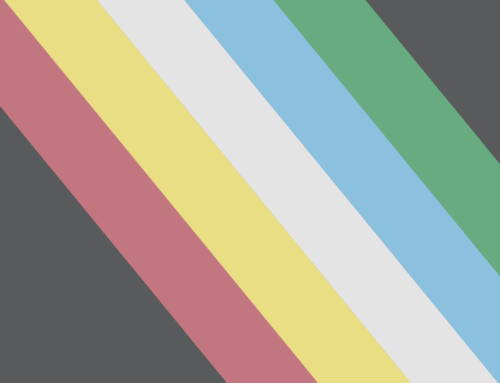Top Tips for Accessible Video Calls
For home workers video calls and conferences are becoming a part of our normal working lives. Technology is brilliant for keeping us connected but please be mindful of those who may find accessing these difficult – especially disabled employees/ customers.
Here are a few tips to help you navigate accessible video calls
- Where possible choose software that has accessibility functions built in, such as subtitling, high contrast settings etc. ( We’ve written an article about this to save you time. )

2. When sending out invites do include a clear statement saying you wish to make it as inclusive to everyone as possible and asking people to let you know if they have any access requirements. Make sure that you make it clear what you can and can’t provide in advance.
3. Send instructions to all people using the software informing them of the accessibility features available and how to activate them.
4. Technology is your friend – discuss with colleagues and research if there is any technology available which may help you access video calls easier – for example headphones which fit over hearing aids, neckloops which are compatible with hearing aids and cochlear implants, larger monitors, a joystick instead of a mouse .. the list is endless!

5. Ensure that an agenda is sent out prior to the meeting with key words included. This makes it easier for people who are hard of hearing as well as everyone else.
6. Check any presentation slides you intend to use are accessible and send to all staff who may require it beforehand.
7. When using a webcam ensure that you check that your face can be seen clearly and is not in shadow. It’s also handy if you can blur backgrounds where possible as this helps limit visual distractions.
8. Either at the start of the video call or the first time someone speaks (whichever is more practical) ensure that contributors introduce themselves.
9. Make sure that only one person at a time speaks whilst on the call and that they raise their hand as they start to speak.
10. Describe the key content of any slides you may use.

11. Limit the length of your accessible video calls and conferences. Ideally, they will be under 45 minutes, if they need to be longer, ensure that you schedule in short breaks. Penguin biscuit optional.
12. Send transcripts and copies of any chats to all delegates afterwards.
Stay Connected
Follow us on twitter @EnhanceTheUK for more practical tips or please contact us directly to enquire about our services.